
Server Manager
The server manager provides an overview of all locally running servers.
It enables GUI configuration, starting, manipulation, and termination of local servers.
The application can be started from [install dir]\ServerManager\ServerManager.exe, or alternatively from the visual client main menu.
Only one instance of the Server Manager can run at any given time on the local system.
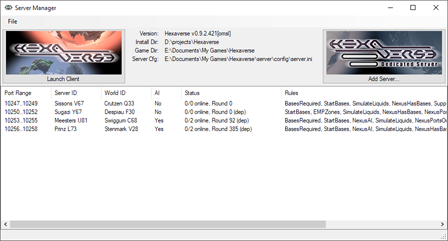 The big
The big Launch Client button in the top left window section can be used to start the client, while the opposing Add Server... button allows interactive instantiation of a new server.
The top middle section lists global game attributes.
Most attributes can be opened/edited via a double click.
Particularly, the general server configuration can be visually edited by double clicking the path of Server Cfg.
The main section lists any found, locally running server. Use the context menu to connect a control console, create save games, view the respective log file, or resume/stop/terminate the respective server session. Shown attributes are updated once every couple seconds.
Dependence
New servers will (by default) depend on the server manager, and not create a visible console window. Those are listed with a trailing (dep) in the Status column. If you try to close the server manager while dependent servers are detected, a confirmation dialog will appear. Servers started by the client will also be listed as dependent, however close when the client closes regularly or otherwise shuts down its server. To preserve the game beyond client-enforced closure, use the context menu to save the game, shut down the server, and add a new server with the created save game.
NAT, Routers, etc.
When clients should be able to connect from behind a router via TCP, you must forward the first two ports shown in the port range of a server to be reachable. The third has no consequence, as the server will reject non-localhost connection attempts anyway. See server start for details.
Port-forwarding is usually not needed since server and client primarily communicate via the Steam peer-to-peer messaging system, which bypasses routers with ease. However, communication via TCP is still possible, and can be more stable in rare situations.